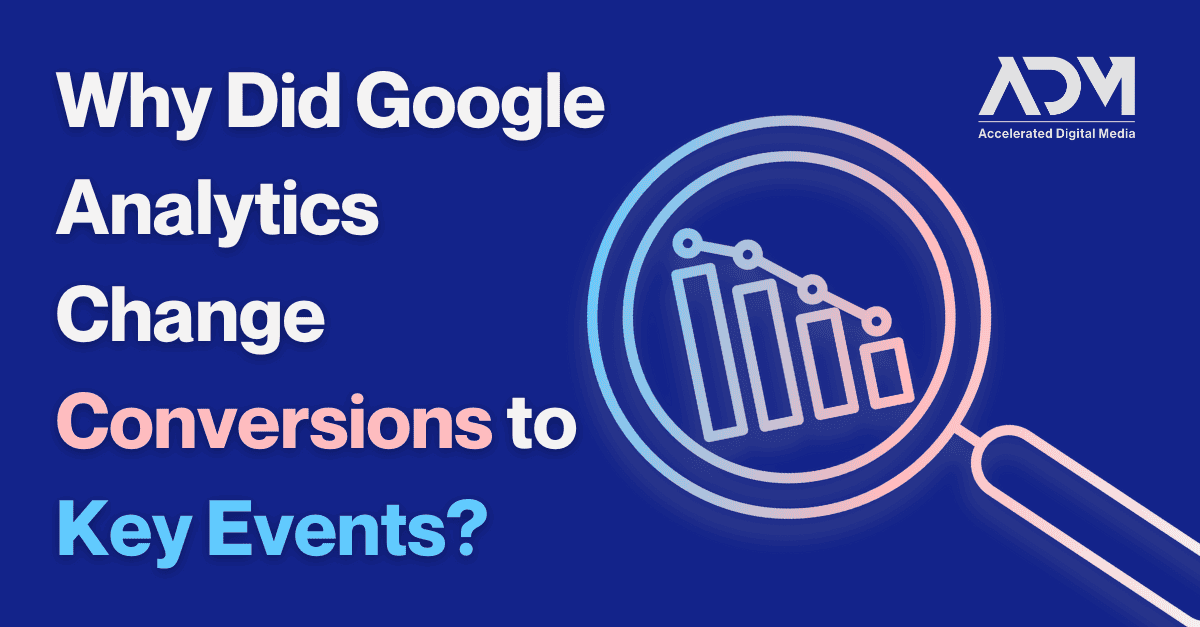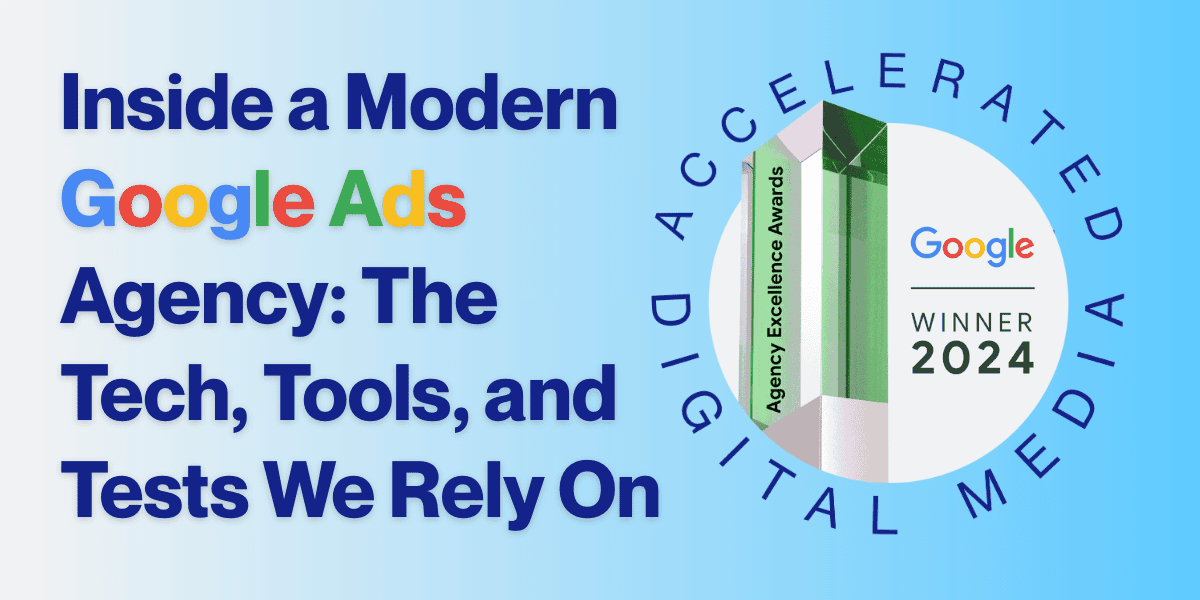If you haven’t popped into your GA4 (Google Analytics) account in the last couple of months, you might have missed an important change to its nomenclature. GA4 has now renamed “Conversions” to “Key Events.” While seemingly a surface-level change, it’s actually a telling move that highlights the attribution challenges that can occur when marketers try to monitor success between GA4 and Google Ads.
Are Key Events Different From Conversions?
In digital marketing, “conversions” is a pretty ubiquitous term—and one that Google Analytics has long used in reference to certain goal-based tracking events, like sign ups and purchases, that you can set up in your account.
In practicality, GA4’s adoption of “key events” over “conversions” is, functionally, just a change in terminology: the underlying mechanism and purpose remains entirely the same. There are no material changes that accompany the label now given to these items. Relevant sections and reports within the platform have been renamed. So, any metrics or data you were tracking and analyzing as “Conversions” prior will still function the same as they did prior.
The Reason Why Google Analytics Changed From Conversions to Key Events
The rationale behind this renaming likely has to do with reporting discrepancies between Google Ads and GA4 data. Even though both Google Ads and Google Analytics have historically used the term “conversions,” comparing the two was never apples-to-apples.
As per a Google Support article, GA4 and Google Ads handle conversion modeling differently: GA4 exports only observed conversions to Google Ads, which then applies its own conversion modeling. In GA4, conversion modeling does not alter the total number of reported conversions, whereas in Google Ads, it can increase the total number of conversions. This fundamental difference can lead to variances in the conversion metrics reported by each platform.
To put it simply, GA4 observes and records actual user actions, while Google Ads takes these observed actions and applies predictive modeling to estimate additional conversions that may have occurred. This layered approach in Google Ads is designed to provide a fuller picture of conversion performance but can also lead to discrepancies when compared to the more straightforward reporting in GA4.
Additionally, this change brings these occurrences in line with the “Events” taxonomy found elsewhere in Google Analytics—which can refer to any on-site action you can track on a page, like a scroll or link click. So, “Key Events” can be thought of just as the Events your brand considers most important to monitor.
The Importance of Accurate Attribution
While the Google Analytics conversions to Key Events name change may seem superficial, it underscores the importance of a simple fact: Advertisers need a unified, trusted source of truth for tracking their digital marketing performance. That’s particularly important when forming your conception of GA4 and how to analyze data from it.
At its heart, GA4 should be best understood as a tool for website performance and analysis—but not as the be-all-end-all of your marketing data. It can be quite good for understanding how users interact with your website, but its ability to directly trace entry points and outcomes can be limited.
Since Google Ads takes 100% credit for any conversion that involves one of its ads, we recommend investing in a dedicated attribution platform—whether GA4 or other third party platforms—that can cull data from even more sources and paint a complete picture of how users travel through your sales funnel. In another recent blog, we broke down how to understand and choose the right attribution model for your business.
If you’ve got any misgivings about how your marketing program currently tracks and validates its data, it might be worth reaching out to the ADM team for a little guidance. Our Data & Analytics Department can answer any question you may have about attribution models and how to implement them, and we can also conduct comprehensive Google Analytics audits to find any discrepancies in your data or problems with your current setup.